Building an inspired idea often requires systems and tools outside of our own brain and the common pencil/paper combo. You might need an invoicing system, the ability to create and send proposals and contracts, or a more complex task manager to see your to-do’s across a timeline.
Whatever you need to create your inspired idea, there’s a tool out there for you!
Personally, I’m a nerd about trying out different tools for running my business. One could make the argument that I spent a year or two just playing with tools and not actually running a business, but we don’t need to go there in this post. The experimentation has given me a broad look at what’s available for entrepreneurs to use, and for that I am glad. Here are the tools I’ve settled on as I’ve engaged more deeply with my design business over the last couple of years.
Bonsai
$19-$39 per month
I love Bonsai for the accounting and booking portion of my business. A few pros:
-
Pre-written contracts that are thorough and way better than anything I’d write on my own
-
Custom proposals with plenty of opportunities for a branded experience
-
Easily create invoices, keep track of your accounting
-
For an additional fee, Bonsai will assist with tax prep, logging expenses alongside income, and letting you know what your quarterly tax payment is estimated to be
-
Easily create forms and automate them to send after an invoice is paid or contract is signed
-
Decent client management system
-
Track your time and pull in billable hours to invoices
-
Nice aesthetic (which is important to me, lol)
The only con I’ve run into is an inability to edit invoices after they’ve been sent. So for instance, if I need to add on a service to a client’s package and they’ve already paid a deposit, I have to create a new invoice.
G Suite
$6-$18 per month
I just learned G Suite is now “Google Workspace”. But I’m still calling it G Suite because frankly, I like that name better. Here’s what I love:
-
All Google apps are free with a gmail address, but if you have a custom domain you can pay $6 a month to get an email address that matches your domain. Gives an air of legitimacy to your business.
-
Ideal for initial client communication, client folders inside Drive, document collaboration
-
Fantastic calendar. My favorite calendar tools, hands down.
Calendly
$0-$15 per month
I never wanted to be that business owner who had a “scheduler,” but it turns out it’s way better than sending a million emails back and forth to find a time that works for a client meeting. Calendly is easy to use and free – if you only need to set up one type of meeting!
-
Easily schedule client meetings
-
Integrates seamlessly with Google Calendar
-
Options to take payment, create automatic Zoom links, and more
-
BIPOC-owned company
ActiveCollab
from $6.25 per month
A little-known project management system that I really love using. I add clients to each project and they can keep up with my task list, start discussions, add files, and more. It’s my ideal situation – easy to use, nice user interface, and keeps client communication all in one place. More pros:
-
Variety of views for task lists – Kanban, Gnatt, List
-
Hide tasks, notes, and discussions from clients
-
Integrated invoicing and proposals, though I don’t use them
Notion
$0-$8 per month
I received a template pack through a business coaching group I’m a part of, took a weekend to learn the system, and now I’m obsessed. It is intimidating at first, but once you get the hang of it there’s no going back. I use it for overall life management and my day-to-day task list. Eventually, I might switch my project management and client portals over, but not quite yet. Here’s what I love:
-
Wiki/database organization – never knew I could love spreadsheets so much.
-
Simple or complex setup, but templates are super helpful and there are tons of free ones out there.
-
Currently using as my life dashboard; tracking to-dos for life and business, content planning, meals, workouts, weekly/monthly/seasonal/yearly reviews.
Shift
$0-$99 per year
I love Shift. Like, looooooove Shift. Because I’m a weirdo, I have five email addresses for separate jobs to keep track of, and having them all in one place is a true blessing. #blessed Plus, they just added this new feature called Workspaces — put all the apps and browser tabs you need for any given project/job and they all show up in one window! A few other things I love:
-
App database — I’ve actually found new apps that I love using because of Shift’s large database of app integrations.
-
Easy and clean interface
-
EVERYTHING IN ONE PLACE.
It can be kind of glitchy, that’s my only con. Every once in a while an app won’t do what it’s supposed to do and I’ll have to call up that app in my Chrome browser. But for checking multiple email accounts, it’s amazing. The Gmail integration also allows you to have your calendar and Drive easily accessible, too.
Your list of tools is personal. But if you need some new options to try, perhaps a few of these might tickle your fancy. You can use my affiliate link for Bonsai to knock a little bit off your monthly payments, too! If you sign up for Bonsai, we both get a month free!
PIN ABOUT IT:
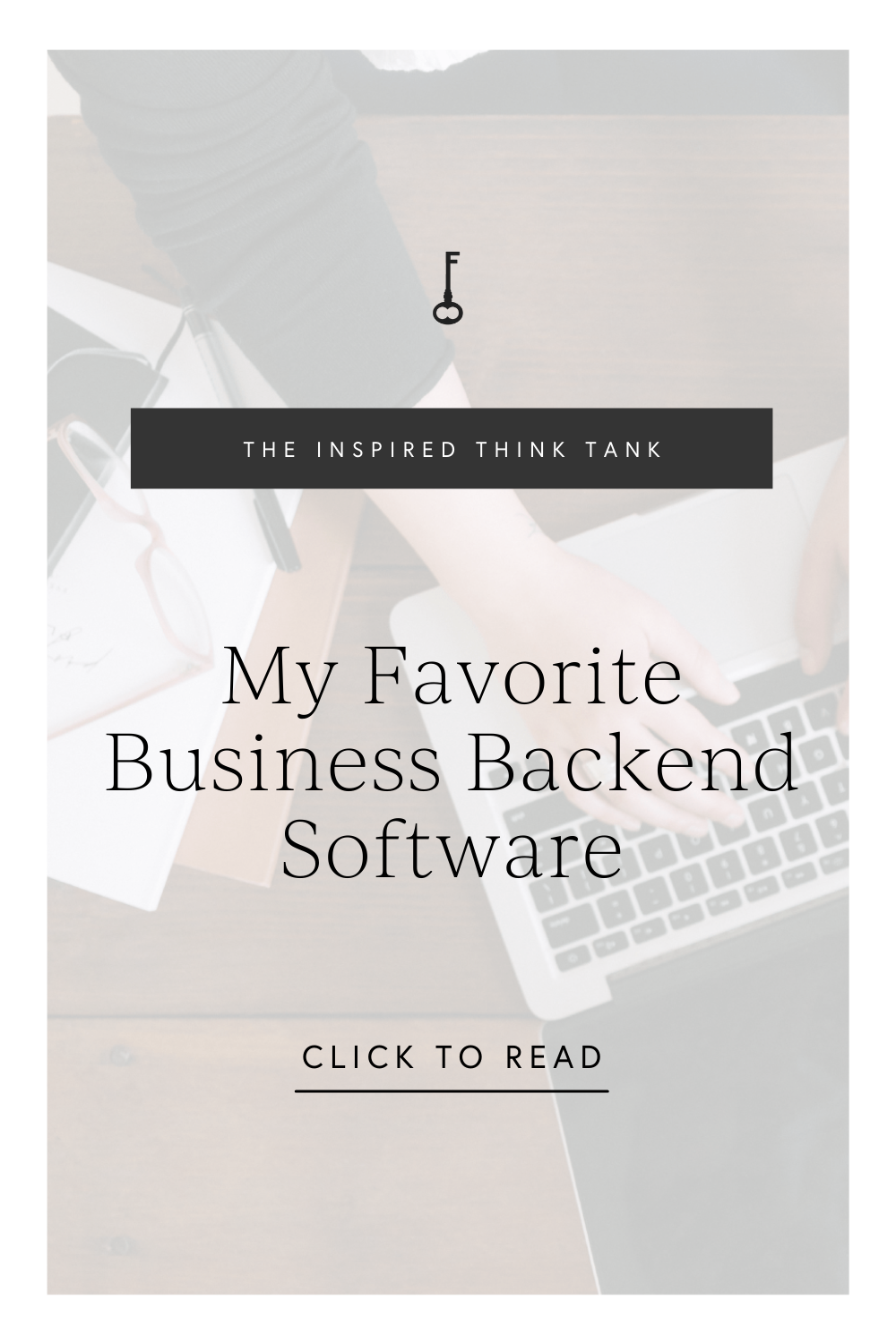


+ COMMENTS